






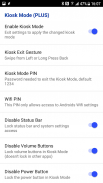

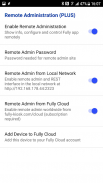

















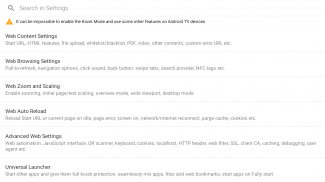
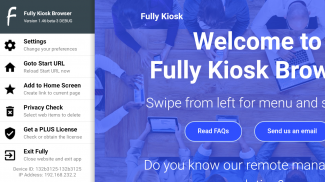
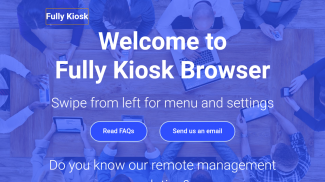
Fully Kiosk Browser & Lockdown

Description of Fully Kiosk Browser & Lockdown
Fully Kiosk Browser & Lockdown is an Android application designed for creating a secure and controlled browsing environment. This app, often referred to simply as Fully Kiosk, serves as a kiosk browser and app launcher suitable for various digital signage and interactive kiosk systems. Users can download Fully Kiosk to configure their devices for unattended use, making it ideal for information panels, video kiosks, and other applications requiring a stable and restricted interface.
The primary function of Fully Kiosk is to provide a lockdown browser experience, allowing users to restrict access to specific websites and applications. This ensures that unauthorized content cannot be accessed, making it a suitable choice for businesses and public installations. The app supports a variety of web technologies, including HTML5 and JavaScript, ensuring that web content is displayed correctly and efficiently.
One of the standout aspects of Fully Kiosk is its comprehensive control over browser features. Users can configure settings related to webcam and geolocation access, tailor file and camera uploads, and manage pop-ups and JavaScript alerts. Additionally, the application allows for URL whitelisting and blacklisting, which enhances security by permitting only designated sites while blocking all others. This level of control is particularly useful in environments where content needs to be carefully curated.
In kiosk mode, Fully Kiosk requires users to set it as their home app. This mechanism effectively locks down the device, preventing access to the Android status bar and recent app button, thereby maintaining a focused user experience. The app supports customization of browser controls, including the action and address bar, progress bar, and back button. These customizable elements enable users to tailor the interface according to specific needs, enhancing usability.
Fully Kiosk also comes equipped with a screensaver feature that can display media content. Users can set up motion detection using the front camera or microphone, which triggers the screensaver or turns the screen off when no motion is detected. This feature is beneficial for energy conservation and ensuring the device is not displaying content when it is not in use.
Remote administration capabilities further enhance the functionality of Fully Kiosk. Users can manage the kiosk browser from a local network or globally via Fully Cloud, allowing for real-time monitoring and adjustments. This is particularly advantageous for businesses operating multiple kiosks, as it centralizes control and simplifies maintenance.
The app includes a robust recovery system to handle unexpected errors or auto-updates, minimizing downtime. This ensures that the kiosk remains operational and that the user experience is not compromised. Furthermore, Fully Kiosk offers a lightweight design that can be installed directly from the Google Play Store or via an APK file. Users can easily export and import settings, which streamlines the process of configuring multiple devices.
For those interested in advanced features, Fully Kiosk provides a PLUS license for immediate purchase. This license unlocks additional functionalities, allowing users to expand the capabilities of their kiosk systems further. The app's design focuses on usability and accessibility, making it suitable for a wide range of applications.
Device movement detection is another important feature of Fully Kiosk. By utilizing the device's compass and accelerometer, the app can trigger theft alarms or initiate other actions based on movement. This feature adds an extra layer of security, making it suitable for high-traffic public environments where the risk of theft might be a concern.
In addition to its web browsing capabilities, Fully Kiosk supports the display of PDF files and can play various video streams supported by the Android platform, including RTSP. This versatility allows users to utilize the app for diverse content types, enhancing its functionality as a kiosk solution.
The app also emphasizes the importance of regular updates. Users are encouraged to keep the Android System WebView updated to ensure optimal performance when using Fully Kiosk. This commitment to maintaining software integrity ensures that users always have access to the latest features and security enhancements.
Incorporating a range of features designed for both security and usability, Fully Kiosk Browser & Lockdown stands out as a comprehensive solution for anyone needing a controlled browsing environment on their Android devices. Its combination of customization options, remote administration capabilities, and support for various media types makes it a valuable tool for businesses and organizations looking to implement kiosk systems effectively. The easy setup and management processes, combined with robust security features, allow users to create an interactive and secure digital environment.
For more information about the features and functionalities offered by Fully Kiosk, visit the official website at https://play.fully-kiosk.com/#features.

























